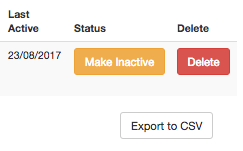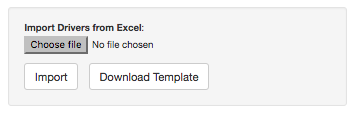To export all drivers details, go to Settings => Drivers. Scroll to the bottom of the page and select Export to CSV. This will download an excel spreadsheet which is easy to modify.
You can also upload new drivers to LogChecker by using the template found in Settings => Drivers. Download the template, complete the fields in the spreadsheet and then upload to LogChecker. All drivers imported via this method will automatically be identified as Active.