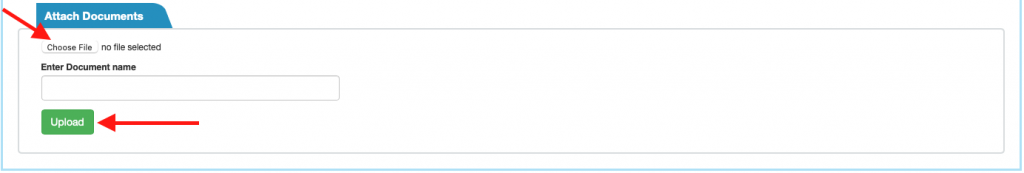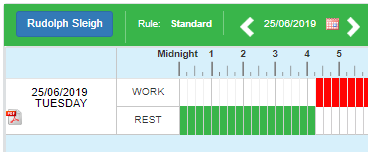To attach a pdf to a Driver Work Diary page:
- Scroll to the bottom of the screen in “Single Page” view;
- Click on “Choose File” and select the document you wish to upload;
- Click on “Upload”;
Once uploaded, the document can be viewed by a single click on the link in “Attach Documents”.
As a reminder that a document is attached to a drivers page in LogChecker, a PDF icon will appear adjacent to the date in single, 7-Day or 14-day view.